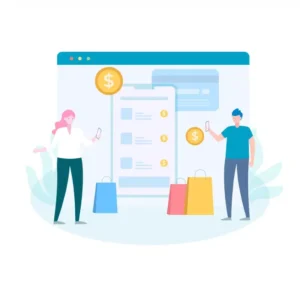In the competitive world of e-commerce, every small feature can make a significant impact on your sales figures. One such feature is the addition of quantity buttons in your WooCommerce store. While it may seem like a minor detail, these buttons can enhance the shopping experience, encourage larger orders, and ultimately boost your sales. Let’s explore how adding WooCommerce quantity buttons can improve your store’s performance and how to implement them effectively.
Why Add WooCommerce Quantity Buttons?
1. Improved User Experience
Quantity buttons make it easier for customers to adjust the number of items they want to purchase. Instead of typing in a number, they can simply click a button to increase or decrease the quantity. This small convenience can significantly improve the overall user experience, making the shopping process smoother and more enjoyable.
2. Encourages Bulk Purchases
By making it easy to adjust quantities, you subtly encourage customers to purchase more items. The visual cue of a plus button can remind customers to consider buying in bulk, especially if they are already thinking about purchasing multiple units. This can be particularly effective for consumable goods, household items, or any product where buying in larger quantities is common.
3. Reduces Cart Abandonment
A seamless and user-friendly shopping experience can help reduce cart abandonment rates. When customers find it easy to adjust their orders, they are less likely to get frustrated and abandon their carts. Quantity buttons contribute to a streamlined checkout process, which is crucial for retaining customers and finalizing sales.
4. Enhanced Mobile Shopping
Mobile shopping is on the rise, and ensuring a smooth mobile experience is essential. Quantity buttons are particularly beneficial for mobile users, as typing on small screens can be cumbersome. Buttons that allow for quick adjustments enhance the mobile shopping experience, making it more likely that customers will complete their purchases on their phones or tablets.
5. Visual Appeal
Quantity buttons add a professional and polished look to your product pages. A well-designed, intuitive interface can enhance the overall aesthetic of your store, making it more appealing to customers. This visual appeal can contribute to a positive perception of your brand and products.
How to Add Quantity Buttons to Your WooCommerce Store
Step 1: Choose the Right Plugin
There are several plugins available that can add quantity buttons to your WooCommerce store. Some popular options include:
- WooCommerce Customizer
- Quantity Field on Shop Page for WooCommerce
- WooCommerce Boost Sales
Each of these plugins offers different features and customization options, so choose one that best fits your needs.
Step 2: Install and Activate the Plugin
Once you’ve selected a plugin, install and activate it through your WordPress dashboard:
Step 3: Configure the Plugin Settings
After activating the plugin, you’ll need to configure the settings to customize the appearance and functionality of your quantity buttons. This might include:
- Selecting the style and placement of the buttons.
- Adjusting the increment values (e.g., increasing by 1, 5, or 10 units).
- Enabling or disabling the buttons on certain product types or categories.
Most plugins provide a user-friendly interface for these configurations, so you can easily tailor the buttons to match your store’s design and functionality.
Step 4: Test the Feature
Before making the quantity buttons live on your site, thoroughly test them to ensure they work correctly. Check how they function on different devices and browsers to ensure a seamless experience for all customers. Make sure the buttons integrate well with your theme and do not interfere with other site elements.
Step 5: Monitor and Optimize
After implementing the quantity buttons, monitor their impact on your sales and user behavior. Use analytics tools to track any changes in average order values and conversion rates. Gather feedback from customers to identify any areas for improvement and optimize the buttons as needed.
Conclusion
Adding quantity buttons to your WooCommerce store is a simple yet effective way to enhance the shopping experience and boost sales. By making it easier for customers to adjust their orders, you encourage bulk purchases, reduce cart abandonment, and create a more user-friendly interface, especially for mobile shoppers.
In the fast-paced world of e-commerce, small changes can lead to significant improvements. Implement quantity buttons in your WooCommerce store today and watch how this minor tweak can make a major difference in your sales performance.