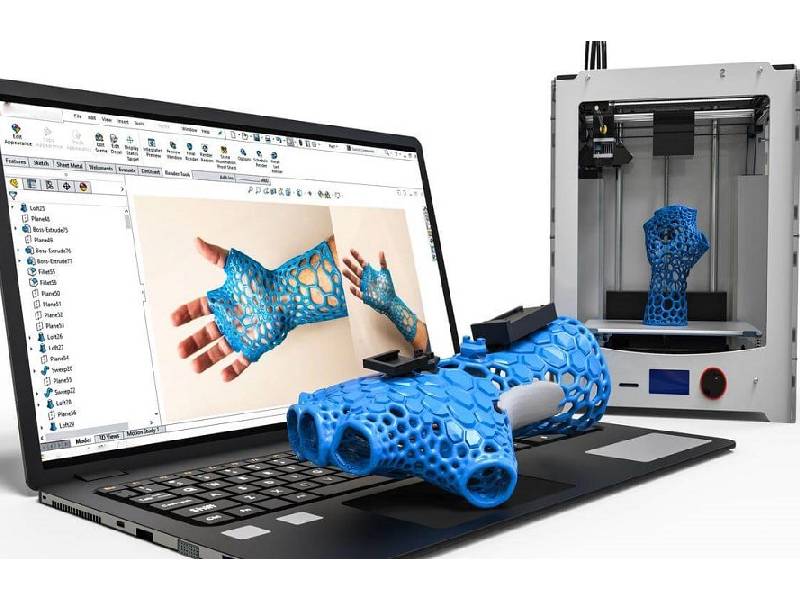
The world of computer-aided design (CAD) has transformed the way we conceptualize, create, and communicate ideas. AutoCAD, developed by Autodesk, has been the industry standard for professionals in architecture, engineering, and design for decades. However, the cost associated with AutoCAD licenses can be prohibitive for individuals, startups, and small businesses. As a result, the search for free AutoCAD alternatives has gained momentum. This exploration is not just about finding a cost-free solution, but rather identifying software that offers robust features, user-friendly interfaces, and reliable performance. In this comprehensive guide, we will delve into the myriad of free AutoCAD alternatives available, compare their features and performance, and provide insights into what users can expect, whether they are beginners or seasoned professionals.
Understanding The Need For A Free AutoCAD Alternative
The necessity for free AutoCAD alternatives stems from several factors. Foremost among these is the financial burden that comes with purchasing AutoCAD licenses, which can be substantial for individuals or small businesses with limited budgets. Additionally, students and hobbyists often require CAD software for learning or personal projects, but the high cost of AutoCAD is a significant barrier. Another critical aspect is the versatility and adaptability of the software; while AutoCAD is powerful, it can be overkill for simpler projects or users who need only basic functionalities. Moreover, the rise of open-source software has furled a demand for tools that are not only free but also customisation and community-driven. These free alternatives provide an accessible entry point for those new to CAD, offering a way to learn and grow without a hefty financial commitment. Thus, the need for free AutoCAD alternatives is driven by a mix of economic, educational, and practical considerations.
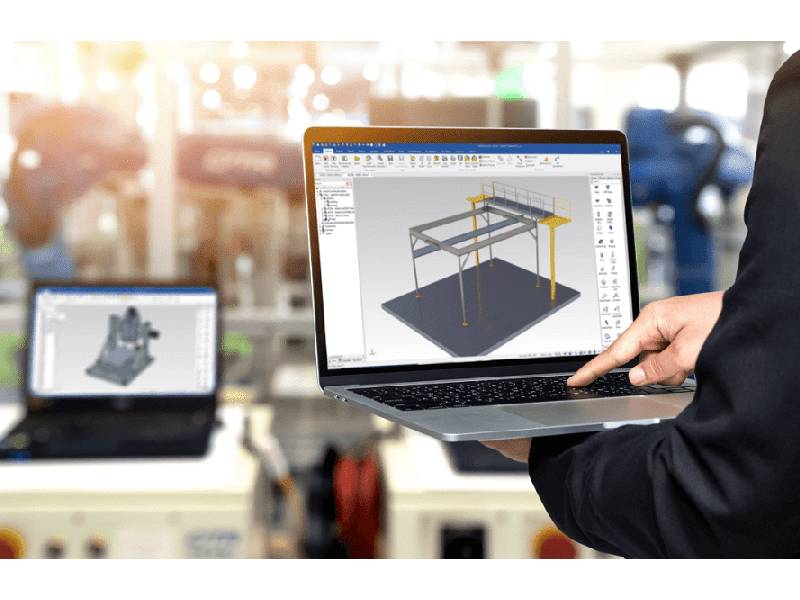
Top Free AutoCAD Alternatives For Beginners
For beginners, selecting the right CAD software can significantly impact their learning curve and overall experience. Several free AutoCAD alternatives cater specifically to novice users, offering simplified interfaces and essential tools to ease the entry into the world of CAD. Tinkercad, for example, is a browser-based application that provides an intuitive platform for 3D modeling, making it an excellent choice for those new to CAD. Its drag-and-drop functionality and easy-to-understand tutorials help users quickly grasp basic concepts. Similarly, FreeCAD is an open-source software that offers a robust set of tools while remaining accessible to beginners. Its modular architecture allows users to progressively explore more advanced features as their skills develop. Another notable mention is SketchUp Free, which combines user-friendly design with powerful modeling capabilities, making it a favorite among hobbyists and students. These alternatives not only offer a cost-free solution but also foster an engaging and educational experience for those just starting their CAD journey.
Evaluating Performance: Free AutoCAD Alternatives Compared
When comparing free AutoCAD alternatives, performance is a critical factor to consider. Performance encompasses several aspects, including speed, stability, compatibility, and the ability to handle complex tasks. Software like FreeCAD and LibreCAD are known for their reliability and robustness, capable of performing well under various conditions. FreeCAD, with its parametric modeling capabilities, allows users to modify their designs easily, making it suitable for intricate projects. On the other hand, LibreCAD, focused on 2D design, offers a lightweight and fast experience, ideal for less resource-intensive tasks. Another contender is NanoCAD, which provides a familiar interface for AutoCAD users and boasts impressive performance metrics. Evaluating performance also involves assessing the software’s ability to integrate with other tools and file formats, ensuring seamless workflow and collaboration. Each of these alternatives brings unique strengths to the table, allowing users to choose based on their specific performance needs and project requirements.
Features To Look For In A Free AutoCAD Alternative
When searching for a free AutoCAD alternative, it is crucial to identify the features that will best support your design needs. Core functionalities such as 2D drafting and 3D modeling are fundamental, but additional features can significantly enhance productivity and creativity. For instance, parametric modeling, available in software like FreeCAD, allows for easy adjustments and iterations of designs. Compatibility with various file formats is another essential feature, ensuring smooth collaboration and integration with other tools. Customization options, including plugin support and scriptability, can provide added flexibility and functionality, as seen in programs like Blender. User interface and ease of use are also critical considerations; a well-designed interface can streamline the workflow and reduce the learning curve. Furthermore, support for advanced features such as rendering, simulation, and analysis can be beneficial for more complex projects. By prioritizing these features, users can find a free CAD solution that meets their specific needs and enhances their overall design experience.
What To Expect From A Free AutoCAD Alternative?
User experience is a pivotal aspect of any software, and free AutoCAD alternatives are no exception. These alternatives aim to provide an intuitive and seamless experience, albeit with varying degrees of success. Software like Tinkercad excels in offering a user-friendly platform that simplifies the CAD process, particularly for beginners. Its clean interface and guided tutorials help users quickly become proficient. FreeCAD, though more complex, offers extensive documentation and a supportive community, aiding users in navigating its advanced features. On the other hand, software like NanoCAD focuses on delivering a familiar experience for those transitioning from AutoCAD, minimizing the adjustment period. Performance, stability, and support are integral to the user experience; programs like LibreCAD, with its active community and regular updates, ensure users have a reliable tool at their disposal. Overall, the user experience of these free alternatives varies, but many provide a robust and accessible entry into the world of CAD, catering to both novice and experienced users.
Top Free AutoCAD Alternatives For Professional Use
For professional use, the demands on CAD software increase significantly, necessitating robust features, reliability, and performance. Several free AutoCAD alternatives rise to the occasion, offering powerful tools suited for professional environments. FreeCAD, with its extensive feature set and parametric modelling capabilities, is a strong contender, suitable for engineering and architectural projects. It supports a wide range of file formats, ensuring compatibility and ease of collaboration. NanoCAD also stands out with its professional-grade features and a user interface that closely mimics AutoCAD, reducing the learning curve for seasoned professionals. Blender, while traditionally known for 3D modelling and animation, has evolved to include comprehensive CAD capabilities, making it a versatile tool for professionals in various fields. These alternatives not only provide cost-effective solutions but also deliver the performance and features necessary for high-level professional work. By leveraging these tools, professionals can achieve their design goals without the financial burden of expensive software licenses.
Conclusion
The search for the ideal free AutoCAD alternative is driven by a combination of financial, educational, and practical needs. With a plethora of options available, users can find suitable alternatives that cater to their specific requirements, whether they are beginners seeking to learn the basics of CAD or professionals needing robust, reliable tools for complex projects. The key lies in understanding what features and performance metrics are most critical for your work and selecting software that aligns with those needs. FreeCAD, Tinkercad, LibreCAD, NanoCAD, and Blender are among the top contenders, each offering unique strengths and capabilities. By exploring these alternatives, users can unlock new possibilities in design and innovation, paving the way for creativity and efficiency without the hefty price tag of traditional CAD software.





